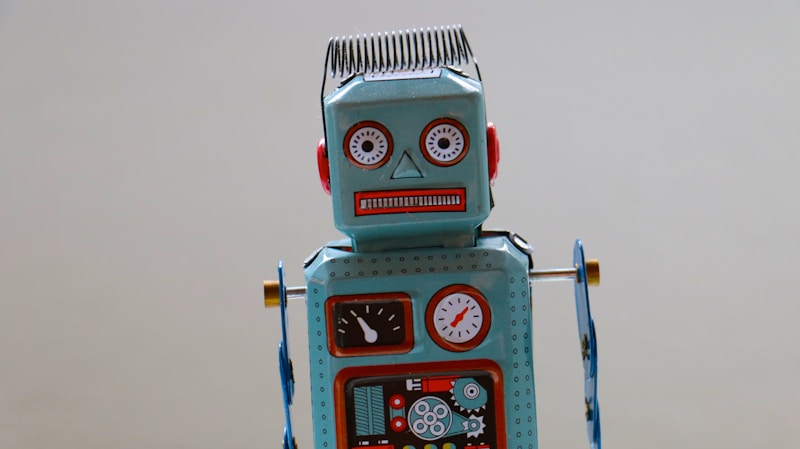YAML Template: Chaining Agents for End-to-End Product Launch
Coordinating a successful product launch involves multiple steps—idea validation, competitive analysis, messaging creation, marketing collateral, and post-launch analytics. By chaining AI agents in a defined workflow, teams can automate large parts of this process. In this guide, we share a reusable YAML template and walk through how to orchestrate a suite of AI agents, from initial concept to launch recap.
Why YAML-Based Orchestration?
- Declarative Workflow: YAML allows you to declare each step in plain text, making the pipeline transparent and version-controlled.
- Modularity: Swap or update individual agent configurations without rewriting code.
- Scalability: Integrate with orchestration engines (e.g., Azure Logic Apps, GitHub Actions, or custom orchestrators) to run complex workflows.
- Maintainability: Non-developers can review or propose changes to workflows, fostering collaboration between product, marketing, and engineering teams.
Sample YAML Template
pipeline:
name: product_launch_workflow
triggers:
schedule: "0 9 * * MON"
steps:
- id: idea_validation
agent: sentiment_agent
input:
source: "user_survey_responses.csv"
output: "validated_ideas.json"
- id: competitive_analysis
agent: research_agent
input:
topics: "{{validated_ideas.ideas}}"
output: "competitor_insights.json"
- id: messaging_creation
agent: copy_agent
input:
framework: "AIDA"
data: "{{validated_ideas.ideas}}"
output: "launch_messages.json"
- id: design_assets
agent: design_agent
input:
prompts: "{{launch_messages.headline}}"
output: "social_media_assets.zip"
- id: launch_schedule
agent: calendar_agent
input:
events: "{{messaging_creation.launch_plan}}"
output: "release_schedule.ics"
- id: post_launch_report
agent: analytics_agent
input:
metrics: ["sales", "traffic", "engagement"]
output: "launch_report.pdf"
Walkthrough of Each Step
1. Idea Validation
- Agent:
sentiment_agent - Function: Analyzes survey or feedback data to validate user interest in proposed features.
- Input: User responses collected via Typeform or Google Forms.
- Output: JSON file listing top 5 validated ideas.
2. Competitive Analysis
- Agent:
research_agent - Function: Scrapes and summarizes competitor offerings related to the validated ideas.
- Input: Array of idea strings.
- Output: Insights including feature comparisons and positioning notes.
3. Messaging Creation
- Agent:
copy_agent - Function: Uses AI copywriting models to generate headlines, value propositions, and call-to-actions.
- Framework: AIDA (Attention, Interest, Desire, Action) ensures structured messaging.
- Output: Structured JSON with multi-channel message variants.
4. Design Assets
- Agent:
design_agent - Function: Creates visual assets (social media posts, banners) based on messaging prompts.
- Integration: Connects to image-generation APIs (e.g., DALL·E, Midjourney).
- Output: ZIP file containing final assets.
5. Launch Schedule
- Agent:
calendar_agent - Function: Generates calendar invites, reminders, and release timelines.
- Integration: Syncs with Google Calendar or Outlook via API.
- Output:
.icsfile for distribution.
6. Post-Launch Report
- Agent:
analytics_agent - Function: Aggregates performance metrics from analytics platforms (Google Analytics, Mixpanel).
- Output: PDF report with charts and executive summary.
Implementation Tips
- Parameterization: Use YAML anchors or templates to reuse settings across steps.
- Secrets Management: Store API keys and credentials in environment variables or secret managers; reference securely in the orchestration engine.
- Error Handling: Define retry policies and dead-letter queues for critical steps.
- Testing: Validate each step independently before executing the full pipeline.
Real-World Example: SaaS Launch at Acme Corp
Acme Corp used this YAML workflow in GitHub Actions to automate their quarterly feature launch. Each Monday at 9 AM, the pipeline: 1. Validated new feature requests from user surveys. 2. Pulled competitive data from public websites. 3. Generated marketing copy for email and social campaigns. 4. Produced initial graphic concepts. 5. Created calendar events for webinars and demos. 6. Compiled launch performance into a shareable PDF deck.
The result was a 50% reduction in launch prep time, from two weeks of manual coordination to one week of automated workflows, as reported in Acme's engineering blog.
Best Practices for Scaling
- Modular Agent Development: Build each agent with clear I/O contracts to facilitate independent versioning.
- Pipeline Visualization: Use tools like MLOps platforms or custom dashboards to monitor each step's status.
- Governance: Implement role-based access for pipeline definitions; restrict modifications to workflow-critical steps.
- Metrics & Auditing: Log execution details, durations, and outputs to enable auditing and continuous improvement.
Conclusion
YAML-based agent orchestration empowers teams to automate end-to-end processes, from ideation to post-launch analysis, with clarity and control. By defining workflows declaratively and leveraging specialized AI agents, organizations can accelerate product launches, reduce manual errors, and foster cross-functional collaboration. Start by adapting the provided template to your context, and iterate for greater reliability and impact.