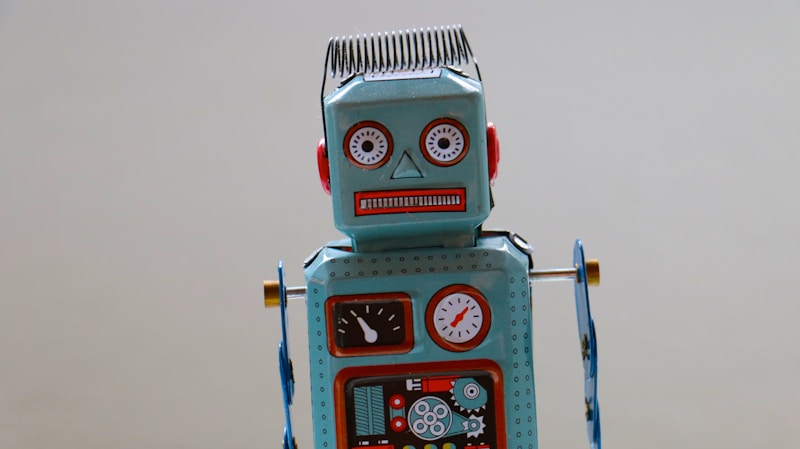Building a Custom Agent Layer on Top of LLM APIs: A Practical Guide
As language models mature, many teams find themselves wanting more control than a vanilla API integration provides. A custom agent layer adds orchestration, context management, policy enforcement, and telemetry—turning raw LLM calls into reliable, scalable services. This guide walks through the key architectural patterns, code examples, and operational considerations to build your own agent framework on top of popular LLM APIs (e.g., OpenAI, Anthropic, Hugging Face).
Why Build an Agent Layer?
-
Orchestration & Chaining:
Invoke multiple models or tools in sequence (e.g., retrieval-augmented generation followed by summarization) without manual glue code. -
Context Management:
Maintain conversation state across requests, handle token windows, and roll off older context elegantly. -
Policy & Governance:
Enforce usage quotas, redact PII, and route calls through compliance filters. -
Telemetry & Analytics:
Capture usage metrics, error rates, latency distributions, and cost tracking for informed optimization. -
Resilience & Retries:
Implement circuit breakers, backoff strategies, and fallback models to handle rate limits or outages.
Core Components
- Transport Layer
- Wrap HTTP/gRPC clients for LLM endpoints (e.g., OpenAI Python SDK)
- Inject API keys, timeouts, and retry logic
- Example: using
httpxwith retries
```python import httpx from tenacity import retry, wait_exponential, stop_after_attempt
@retry(wait=wait_exponential(min=1, max=10), stop=stop_after_attempt(3)) def call_llm(prompt: str): client = httpx.Client(timeout=10.0) response = client.post( "https://api.openai.com/v1/chat/completions", json={"model": "gpt-4o", "messages": [{"role": "user", "content": prompt}]}, headers={"Authorization": f"Bearer {OPENAI_API_KEY}"} ) response.raise_for_status() return response.json() ```
- Context Store
- Persist conversation history in a vector database (e.g., Pinecone, Chroma) or key-value store (Redis).
- Retrieve relevant past messages to prepend for context windows.
- Example: storing and querying with Pinecone
```python import pinecone
pinecone.init(api_key=PINECONE_API_KEY, environment="us-west1-gcp") index = pinecone.Index("conversation-context")
def store_context(session_id: str, message: str, embedding: list): index.upsert([(f"{session_id}:{uuid.uuid4()}", embedding, {"text": message})])
def fetch_context(session_id: str, top_k: int = 5): query_embedding = get_embedding(current_prompt) results = index.query(query_embedding, top_k=top_k, filter={"session_id": session_id}) return [item['metadata']['text'] for item in results['matches']] ```
- Orchestration Engine
- Define workflows as directed graphs or pipelines (e.g., using Apache Airflow or a custom orchestrator).
- Each node represents an agent action (LLM call, data lookup, action execution).
-
YAML example for a simple pipeline:
```yaml pipeline:- id: retrieve_docs type: retrieval params: embedding_model: "openai-embedding"
- id: summarize type: llm_call params: model: "gpt-4o" prompt_template: "Summarize the following: {{docs}}"
- id: store_summary type: database_write ```
-
Policy Module
- Intercept requests/responses to enforce rules (max tokens, profanity filter, data compliance).
- Example: redacting sensitive fields
```python import re
SENSITIVE_PATTERN = re.compile(r"(\b\d{3}-\d{2}-\d{4}\b)") # SSN pattern
def redact(text: str) -> str: return SENSITIVE_PATTERN.sub("[REDACTED]", text) ```
- Monitoring & Telemetry
- Instrument each component with OpenTelemetry to capture traces and metrics.
- Push metrics to Prometheus/Grafana or Datadog.
- Example: emitting latency metric
```python from opentelemetry import metrics
meter = metrics.get_meter("agent_layer") latency_metric = meter.create_histogram("llm_call_latency_ms")
def call_llm_with_metrics(prompt): start = time.time() response = call_llm(prompt) latency_metric.record((time.time() - start) * 1000) return response ```
Deployment Considerations
- Containerization: Package services as Docker containers with separate pods for transport, orchestration, and policy.
- Scalability: Use Kubernetes with Horizontal Pod Autoscaling based on CPU and custom metrics (e.g., queue depth).
- Security: Store secrets in Vault or AWS Secrets Manager; enforce mTLS between services.
- Cost Control: Tag LLM calls with workflow IDs to attribute spend; implement budget alerts.
Real-World Implementations
- Spotify: Built a custom agent layer on top of OpenAI APIs to generate personalized playlist descriptions at scale, integrating context from user listening history stored in their data lake.
- Stripe: Uses a framework called "Magic Agents" to automate customer support responses, fetching data from their internal systems and passing through compliance filters before responding.
- Atlassian: Developed an in-house orchestrator that chains Code LLMs (CodeWhisperer) with documentation agents to update Confluence pages automatically.
Next Steps
- Define Your Use Case: Map out the key workflow you want to automate.
- Prototype Transport & Context: Set up API calls and a simple context store.
- Layer Orchestration & Policies: Build a minimal pipeline and add compliance checks.
- Instrument & Iterate: Deploy in dev environment, collect metrics, and refine.
By following these patterns, engineering teams can mold raw LLM APIs into robust, maintainable agent services that scale with enterprise needs.