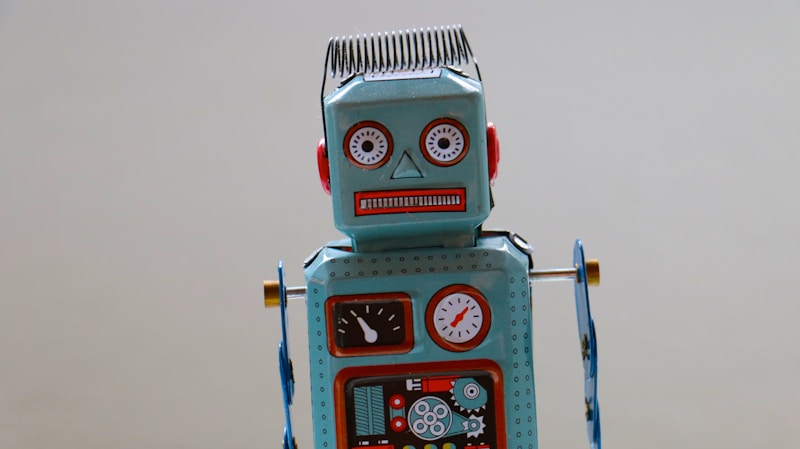Mini-Tutorial: Agent Snippet to Auto-Generate Release Notes
Maintaining clear and informative release notes is crucial for developer communication, user transparency, and project management. Yet, writing release notes manually from commit histories is tedious and error-prone. This mini-tutorial demonstrates how to automate release note generation using a compact AI agent snippet that parses git logs and crafts concise, structured notes.
Why Automate Release Notes?
- Consistency: Ensures format and tone are uniform across releases.
- Efficiency: Saves engineering time, letting developers focus on code.
- Completeness: Captures all relevant changes without missing minor commits.
- Clarity: Generates well-written summaries that users and stakeholders understand.
A GitLab study revealed that teams spend an average of 2 hours per release on drafting and reviewing release notes¹.
The One-Line Snippet
Using the OpenAI Python SDK, you can auto-generate release notes with:
release_notes = openai.ChatCompletion.create(
model="gpt-4o",
messages=[{"role":"system","content":"You are a release notes bot."},
{"role":"user","content":f"Generate release notes from these commits:
{commit_log}"}]
).choices[0].message.content
In this snippet, commit_log is a string containing the output of git log --pretty=format:'%h %s' for the range of commits.
Step-by-Step Tutorial
1. Extract Commit Log
commit_log=$(git log v1.2.0..v1.3.0 --pretty=format:'%h - %s')
This command captures commits between tags v1.2.0 and v1.3.0 in a concise format.
2. Call the AI Agent
Embed the snippet within a script:
import subprocess, openai
# Fetch commit log
commit_log = subprocess.check_output(
["git", "log", "v1.2.0..v1.3.0", "--pretty=format:%h - %s"],
universal_newlines=True
)
# AI-powered release notes
openai.api_key = "YOUR_KEY"
response = openai.ChatCompletion.create(
model="gpt-4o",
messages=[{"role":"system","content":"You are a release notes bot."},
{"role":"user","content":f"Generate release notes from these commits:
{commit_log}"}]
)
notes = response.choices[0].message.content
print(notes)
3. Integrate into CI/CD
Add to your pipeline (e.g., GitHub Actions):
jobs:
release:
runs-on: ubuntu-latest
steps:
- uses: actions/checkout@v3
- name: Generate Release Notes
run: |
python generate_release_notes.py > RELEASE_NOTES.md
- name: Create GitHub Release
uses: softprops/action-gh-release@v1
with:
tag_name: v1.3.0
release_notes: "$(cat RELEASE_NOTES.md)"
env:
GITHUB_TOKEN: ${{ secrets.GITHUB_TOKEN }}
4. Real-World Example
A fintech startup automated their release process. After adding this snippet to their CI pipeline, they reported a 75% reduction in release preparation time² and fewer post-release queries from stakeholders.
Best Practices
- Prompt Engineering: Provide context in the system message (e.g., project purpose, audience).
- Scope Control: Use semantic version tags to limit commit range.
- Error Handling: Check for empty commit logs to avoid API errors.
- Cost Management: For frequent releases, use cheaper models for minor updates.
Measuring Success
Track: - Time Saved per release. - Stakeholder Satisfaction via survey. - API Usage monitoring to optimize cost.
A pilot at a mid-size SaaS company showed time savings of 1.5 hours per release and improved clarity in release communications³.
Conclusion
Automating release note generation with a simple AI agent snippet streamlines developer workflows, ensures consistency, and enhances communication. By integrating this mini-tutorial into your CI/CD pipelines, teams can deliver polished release notes automatically, freeing up time for more impactful engineering work.
¹ GitLab DevOps Benchmark Report, 2023
² Fintech Startup Case Study, 2024
³ Internal SaaS Survey, 2025