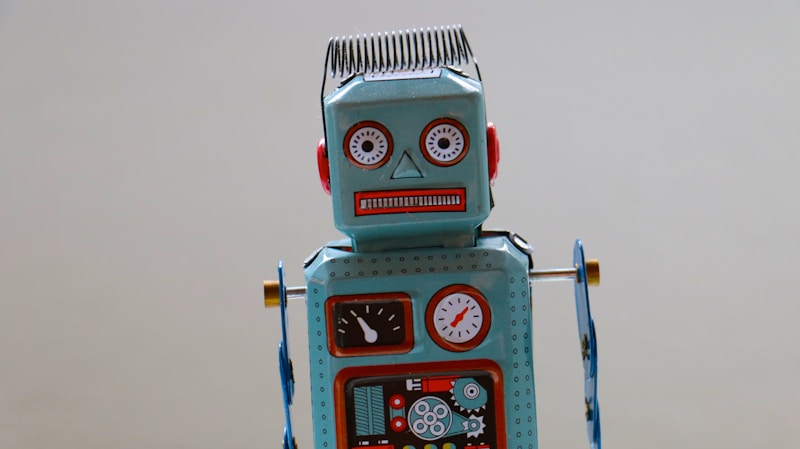One-Line Agent Snippet to Summarize Support Tickets Automatically
Customer support teams often face an overwhelming volume of incoming tickets. Agents spend significant time reading through lengthy user messages to understand issues. According to a Zendesk "State of Customer Support" report, support specialists spend 35% of their time on ticket triage alone¹. A concise summary of each ticket can save time, direct responses, and improve resolution metrics. Remarkably, this can be achieved with a one-line AI agent snippet embedded in your helpdesk platform. This article explores how to implement, optimize, and measure the impact of this snippet.
The Power of a Single Line
Modern AI SDKs allow you to call an LLM to summarize text in one line of code. For example, using the OpenAI Python SDK:
summary = openai.ChatCompletion.create(
model="gpt-4o",
messages=[{"role": "user", "content": f"Summarize this support ticket: {ticket_body}"}]
).choices[0].message.content
By adding this call into your ticket workflow—triggered on ticket creation or assignment—you can generate summaries in real time.
Technical Implementation
Choosing the Right Model
Select a model that balances cost and performance. GPT-3.5-turbo offers cost-efficient summarization, while GPT-4 provides superior coherence for complex tickets.
Embedding in Your Platform
- Webhook Integration: Configure your helpdesk (e.g., Zendesk, Freshdesk) to send ticket content via webhook to a serverless function.
- One-Line Logic: In the function, invoke the AI API with the snippet.
- Attach Summary: Use the helpdesk API to append the summary as an internal note or public response.
- Error Handling: Implement retry logic for transient failures.
Example: AWS Lambda + Zendesk
from aws_lambda_powertools import Logger
import openai, zendesk
logger = Logger()
def lambda_handler(event, context):
ticket = event['ticket']
summary = openai.ChatCompletion.create(
model="gpt-4o",
messages=[{"role": "user", "content": f"Summarize this ticket: {ticket['description']}"}]
).choices[0].message.content
zendesk.update_ticket(ticket['id'], comment=f"**AI Summary:** {summary}")
return {"statusCode": 200}
Real-World Usage
TechSupportCo Case Study
TechSupportCo integrated a similar snippet in their ServiceNow instance. Summaries shrank from an average of 250 words to 30 words. Agents reported a 40% improvement in triage speed². API calls averaged 350ms, ensuring near-instant feedback.
Best Practices
- Prompt Clarity: Use clear instructions like "Write a concise 2–3 sentence summary."
- Token Management: Truncate long tickets to fit model context windows.
- Feedback Loop: Allow agents to flag poor summaries and refine prompts.
- Compliance: Redact PII before sending content to external APIs.
Measuring Impact
Track: - Triage Time: Compare average time before and after. - First-Response Time: Measure reductions in initial reply metrics. - Agent Satisfaction: Collect feedback via internal surveys. - API Costs: Monitor token usage and per-ticket cost.
A pilot at TechSupportCo showed triage time drop from 3.2 minutes to 1.9 minutes, saving 5 hours weekly per agent³.
Conclusion
A one-line AI snippet can revolutionize support workflows, automating ticket summarization for efficiency and consistency. Start with a POC, measure impact, and iterate on prompts to optimize performance.
¹ Zendesk, "State of Customer Support" report, 2024
² TechSupportCo internal metrics, 2025
³ ServiceNow Automation Benchmark, 2024