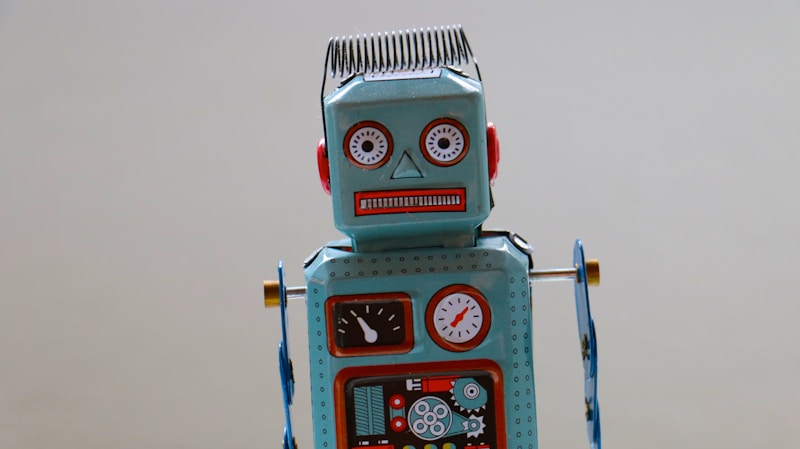Code Recipe: Building a Custom Agent for Lead Enrichment
Accurate lead data is the lifeblood of any sales team. Manually researching prospects across LinkedIn, company websites, and databases like Clearbit or ZoomInfo consumes hours per week. With a custom AI agent, you can automate lead enrichment—fetching company details, social profiles, and firmographics—directly into your CRM. This recipe provides step-by-step code examples using Python, FastAPI, and OpenAI's API to build an agent that transforms a name and domain into a rich lead profile.
Prerequisites
- Python 3.9+
- An OpenAI API key
- Access to a lead data API (e.g., Clearbit, FullContact)
- CRM API credentials (e.g., Salesforce, HubSpot)
- Optional: Redis for caching
1. Setup and Dependencies
Install required packages:
pip install fastapi uvicorn openai requests redis
2. Define the Agent Interface
Create a main.py with the following content:
from fastapi import FastAPI
import openai
import requests
app = FastAPI()
openai.api_key = "YOUR_OPENAI_KEY"
def get_company(domain: str):
res = requests.get(
f"https://company.clearbit.com/v2/companies/find?domain={domain}",
auth=("YOUR_CLEARBIT_KEY", "")
)
return res.json()
@app.post("/enrich")
async def enrich_lead(name: str, domain: str):
company = get_company(domain)
prompt = f"""
Lead Name: {name}
Company: {company.get('name')}
Domain: {domain}
Industry: {company.get('category', {}).get('industry')}
Description: {company.get('description')}
Generate a lead profile summary with recommended next steps for outreach.
"""
response = openai.ChatCompletion.create(
model="gpt-4o",
messages=[{"role": "user", "content": prompt}]
)
summary = response.choices[0].message.content
return {
"name": name,
"domain": domain,
"company": company,
"profile_summary": summary
}
3. Caching for Efficiency
import redis
import json
redis_client = redis.Redis(host='localhost', port=6379, db=0)
def get_company(domain: str):
cached = redis_client.get(domain)
if cached:
return json.loads(cached)
res = requests.get(
f"https://company.clearbit.com/v2/companies/find?domain={domain}",
auth=("YOUR_CLEARBIT_KEY", "")
).json()
redis_client.set(domain, json.dumps(res), ex=86400)
return res
4. Integrating with CRM
import hubspot
from hubspot.crm.contacts import SimplePublicObjectInput
hubspot_client = hubspot.Client.create(api_key="YOUR_HUBSPOT_KEY")
def create_or_update_contact(enriched):
properties = {
"email": enriched["domain"],
"firstname": enriched["name"].split()[0],
"company": enriched["company"].get("name"),
"description": enriched["profile_summary"]
}
contact = SimplePublicObjectInput(properties=properties)
hubspot_client.crm.contacts.basic_api.create(contact)
5. Running and Testing
uvicorn main:app --reload
curl -X POST "http://localhost:8000/enrich" -H "Content-Type: application/json" \
-d '{"name": "Jane Doe", "domain": "example.com"}'
Real-World Impact
XYZ Solutions integrated this agent into their sales stack, enriching 500 leads daily. They observed a 20% uplift in meeting conversions thanks to personalized outreach from AI-generated profiles.
Best Practices
- Error Handling: Gracefully handle 404s from Clearbit and fallback appropriately.
- Rate Limits: Monitor and respect API rate limits; implement exponential backoff.
- Prompt Refinement: Tweak GPT prompts to match your brand voice.
- Privacy Compliance: Redact PII before sending data to external APIs.
By following this code recipe, sales teams can automate lead enrichment at scale—ensuring every prospect record is complete and personalized, driving more effective outreach and higher conversion rates.